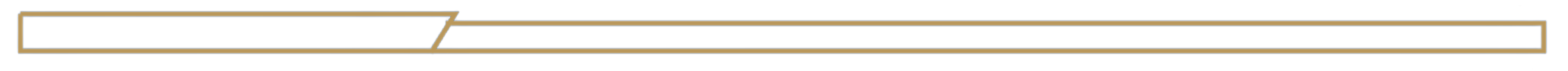Patient Portal
We provide a Patient Portal to better service for our patients!
Here are 3 quick tips for successful portal access:
You Will Need A Portal Access Key
This would have been given to you by a staff member over the phone or at the front desk after an appointment. If you don’t have a Portal Access Key (or it has been misplaced), please call 214-754-0000 and ask your friendly patient services representative for a Portal Access Key!
First Time Log In
When you log in for the first time, don’t enter a user name or password, only select First Time Patient Portal Access below the user name and password fields and click continue. You will set up your user name and password on the following page.

Save Your Information!
Most importantly, make sure you scroll all the way to the bottom of each page and click “Save” on EVERY page. Information will not be saved if you switch between pages without selecting “Save”! Thank you for accessing the Key Whitman Eye Center Patient Portal!
If you have your key code, please click here:
If you have previously set up your account, click here: